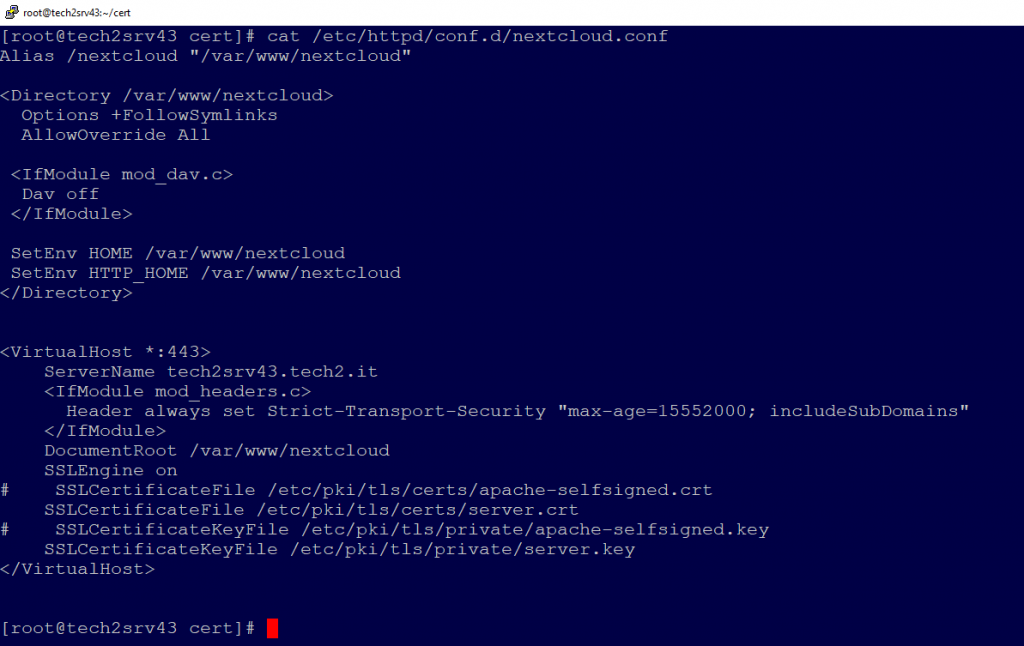..e’ come sguararsi il culo con le dita ( antico detto genovese, equivalente di ‘darsi la zappa sui piedi’
..gli errori dei dottori sono coperti di terra.. (doppio vero significato)
C’e’ sempre una soluzione piu’ semplice (Sergio Zaniratti)
Accendere il cervello prima delle mani (Sergio Zaniratti)
Massime da scrivere sulla propria lapide
Cazzo guardi!
…e ora sono cazzi vostri!
..una sera parlando con mio figlio di donne: “Quando capirai che non le capirai mai, solo allora avrai capito”