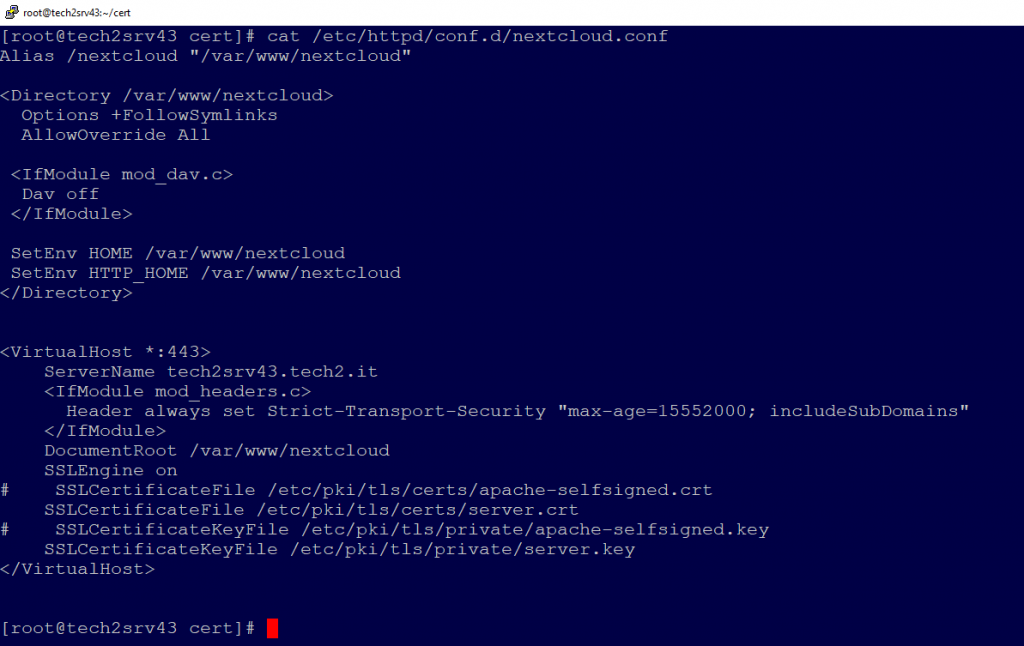Volevo portare a conoscenza questi video in quanto partono veramente da zero e sono spiegati molto bene.
Qnap – snmp non risponde (ma se vei a vedere non parte nemmeno)
Potrebbe capitare che snmp che funzionava sino a ieri, oggi non parte e non da nessun errore.. via cli con il comando “/etc/init.d/snmp start” non da nessun errore. Io ho risolto cosi’:
ps ax | grep snmp (non vedi nessun processo attivo)
netstat -nau (vedi che c’e’ la posta 161 in ascolto su 0.0.0.0)
lsof -i :161 (ti accorgi che c’e’ un processo che la tiene attiva)
nel mio cas era top e sh – killando entrambi i processi puoi far ripartire il tuo snmp ed ora funziona normalmente.
1957 – Il disastro di Majak – Prima di Chernobyl
Date un’occhiata a questo documento: https://www.youtube.com/watch?v=JiVY0j8xCnc
Da wikipedia: https://it.wikipedia.org/wiki/Majak#:~:text=e%20dai%20bacini.-,Incidente%20del%201957,l’esplosione%20del%20serbatoio%20stesso.
Syslog e nome host
Potrebbe succedere che rsyslog non invii il nome che desideriamo nel server syslog. Per avere l’host inviato al syslog corrispondente al nome dell’host basta scrivere in /etc/rsyslog.conf la seguente istruzione:
$PreserveFQDN on
Hard disk WD – I vari tipi di hard disk (Red, Gold, Black, Blue, Green)
Ho trovato due articoli che spiegano le varie differenze e lo scandalo dei dischi SMR-based
Convertire certificato .pfx in cer + key per linux
- openssl pkcs12 -in [yourfile.pfx] -nocerts -out [keyfile-encrypted.key]
openssl pkcs12 -in [yourfile.pfx] -nocerts -nodes -out [keyfile-encrypted.key] # use this command if the first command generates empty certificate.
2. openssl rsa -in [keyfile-encrypted.key] -out server.key
3. openssl pkcs12 -in [yourfile.pfx] -clcerts -nokeys -out server.crt
4. openssl pkcs12 -in [certificate.pfx] -cacerts -nokeys -out [server-ca.crt]
5. openssl pkcs7 -print_certs -in [yourfile.p7b] -out server.crt (OPZIONALE)
A questo punto copiare il .cer in /etc/pki/tls/certs/ e il .key in /etc/pki/tls/private/
Dopo puntare questi file come in esempio: